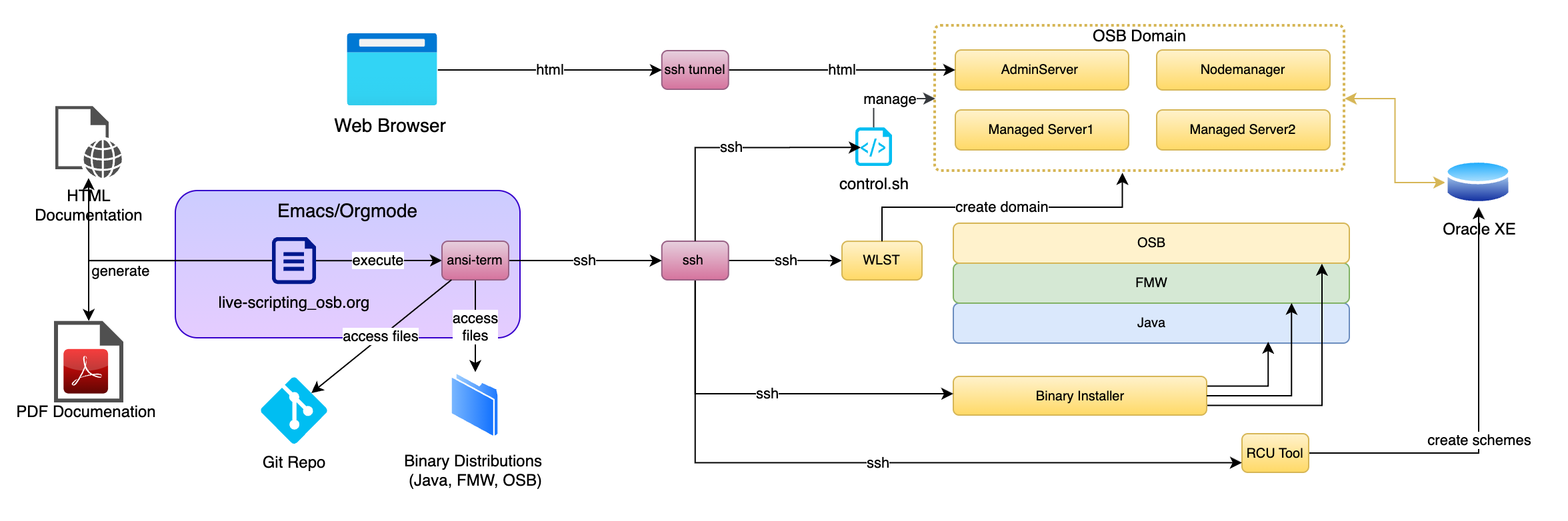Since a couple of years, I am already using the live-scripting approach in customer projects. I received a lot of positive feedback, especially for the well-structured and precise documentation in HTML format, that this technique produces. I have been using it in various situations, and it proved to be useful especially for the installation and configuration of Oracle products like Fusion Middleware, Oracle Service Bus and Forms and Reports.
In my new GitHub project, I introduce the installation of a simple OSB architecture using the live-scripting approach.Oracle Service Bus (OSB) is widely utilized, boasting a substantial installation base. Although new projects are currently rare, its complex environment prevails. Expertise is often sought after for version migrations and the integration of new solutions. In the context of Oracle Service Bus (OSB) installation, live-scripting is a powerful approach that combines the execution of command-line operations with detailed documentation to create a reliable and well-documented installation process. Live-scripting benefits OSB installation in the following ways:
Reproducibility: Live-scripting ensures that the OSB installation process is reproducible, meaning that anyone following the documented steps can achieve the same results. This is particularly important in enterprise environments, where consistency and reliability are paramount. Even if the installation needs to be repeated months or years later, the documented process guarantees the same outcome.
Documentation: The process of live-scripting creates precise documentation that captures each step involved in the process. This documentation goes beyond simple command lists; it includes explanations, diagrams, attachments and solutions to potential issues that may arise. This detailed documentation is invaluable for troubleshooting, auditing, and knowledge transfer within an organization.
Quality Assurance: Live-scripting serves as a form of quality assurance. The fact that the documented process has been tested and verified during writing, ensures that the documented solution is reliably working and the chances of errors and misconfigurations is minimal.
Knowledge Sharing: The live-scripting approach makes knowledge sharing much more accessible. Team members can easily follow the step-by-step instructions, regardless of their level of expertise. Even if they don’t want to use Emacs, the solution can be reproduced using a copy-and-paste approach. It accelerates the training process for new team members and can help disseminate best practices across the organization.
Flexibility and adaptability: Live-scripting isn’t limited to a one-size-fits-all approach. It can be adapted and extended as needed. Users can modify the documented process to accommodate unique requirements or make improvements over time without sacrificing the stability and reliability of the installation.
Efficiency: Live-scripting streamlines the installation process by providing a clear and efficient path from start to finish. It minimizes the time and effort required to set up OSB, making it more accessible for both experienced and novice users.
In contrast to a fully automated setup, which is often used in large OSB installations, encompassing hundreds of domains and environments, the approach proposed by live-scripting does not require writing, test and maintain automation code. Live-scripting is best used in situations where only a limited number of environments are required. It ranges between a classical manual approach on the one hand and a fully automated solution on the other. In summary, live-scripting is a powerful methodology in the context of command-line-centered work, especially during OSB installation. It ensures a reproducible, well-documented, and reliable installation process, which is crucial in complex enterprise environments. This approach not only guarantees quality and consistency but also promotes knowledge sharing, adaptability, and efficiency in managing installations.
If I could raise your interest for this subject, please take a look at my GitHub Project live-scripting_osb, which demonstrates the advantages of the live-scripting approach in the context of an OSB installation. If you would like to use the same approach in your own project, you might also be interested in my commercial offerings for OSB projects.